
To avoid problems with hotels, I have learned to book my stays directly with the hotels, not third party booking website. Important rule: Book reservations through the hotel brands website or call the hotel directly.
Following my guideline, I booked the JW Marriott Miraflores directly through the Marriott.com website.
Ocean View Room Booking
I booked an Ocean View room. There were a number of choices on the website (Standard, Marriott Member, etc). I specifically chose a room, for more money, so that I could have that ocean view.
I printed out my booking directly from the Marriott.com website at the time of my booking. I did not wait to receive my email from them. In the past, I would generally bring a print out of my reservation from the email I receive later on.
But this time I printed out the reservation confirmation directly from the Marriott.com website. This was a critical moment in my reservation. See below for more details.
Arriving for check-in at the hotel a few weeks later, the Marriott employee at the front desk told me that I had purchased the standard rate room. She was proceeding to get me my room key when I stopped her.
I took out my email print out and showed her that I had purchased an ocean view room.
See Print out below:
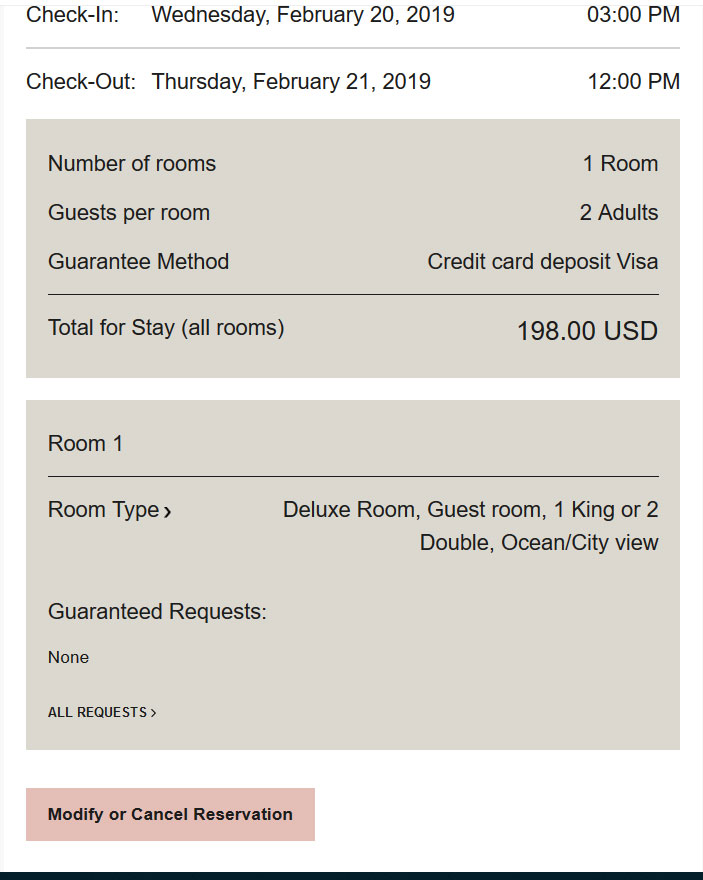
The Marriott employee pointed out that my print out had the words: Ocean/City view on it, not Ocean Front. She would be giving me a Standard Room with a city view.
‘Now A Problem With the Free Breakfast?’
I could only laugh at the absurdity of the situation. On Marriott.com, there was no booking option that listed Ocean Front. The website had the room type title listed as Ocean View. My confirmation print out from Marriott had different wording. This was listed as Ocean/City view. Come on!
I let the Marriott desk clerk know that I had paid more than the Standard rate along with the fact the title of the listing was Ocean Front.
Seeing my dismay, she easily found me a room on the 7th floor with an ocean view which was available. This was a weekday and the hotel was no way sold out. Not only that, this was out of season time for MiraFlores.
Problem solved, all seemed fine for a few seconds. The clerk then said that my reservation did not cover breakfast. She advised us that if I would like to have breakfast, there would be an extra fee of $30 USD per person (therefore in order to have breakfast I would have to pay $60 for both my wife and I).
Again, I had to take out my Marriott.com reservation printout and review it. I was positive the booking had breakfast included. I had two copies of my reservation. One print out was taken directly from the Marriott.com website at my time of booking. The second print out, was a copy of the email from Marriott.com, with my confirmation.
The first print out (Marriott.com website from time of booking) had ”Member Rate Advance Purchase with Breakfast‘ in writing on the copy. The other print out, email confirmation from Marriott did not mention breakfast anywhere on the email.
See first copy below:
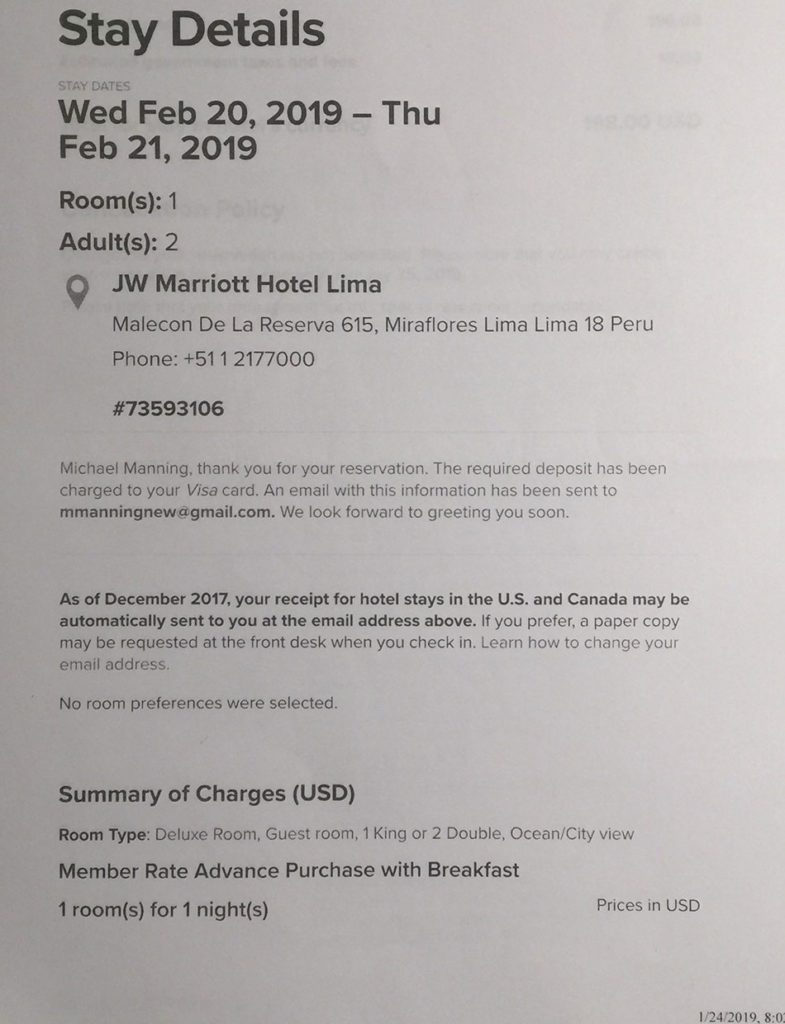
This incident has taught me to always print out my hotel confirmations directly from the hotel website where I make my booking. Never again will I rely on the email they send later on as proof of my stay details.
I was lucky to have made a screen print from the Marriott.com website or I would have lost $60.
Nice try Marriott. Trying to gyp me out of $60. It didn’t work this time.